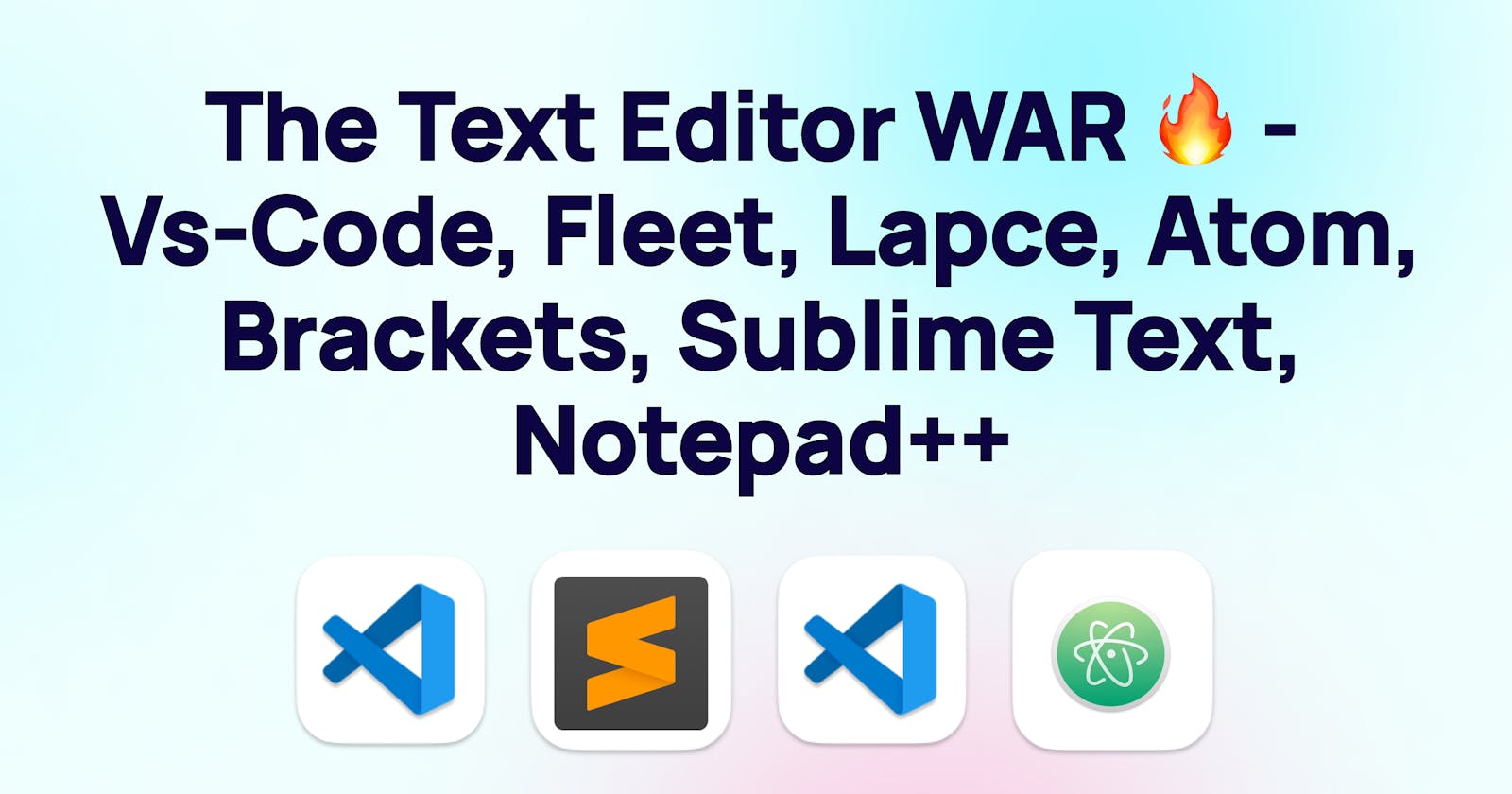Table of contents
Text editors are software programs used for creating and editing plain text files. With context to programming they grew to include features such as syntax highlighting, search and replace, and basic formatting options. Hence becoming a daily driver for web development and eventually for writing simple code and scripts.
Nowadays, a text editor is becoming as capable as an IDE providing comprehensive tools and features for software development.
With the growing demand and popularity, we now have many options available and choosing one can be a little challenging. or is it?
Options
Let's talk about the editors we have right now and their pros and cons.
Vs Code
VS Code is a free, open-source code editor developed by Microsoft. It has gained immense popularity among developers, thanks to its ease of use, extensive documentation, and a vast library of extensions.
Pros:
Cross-platform compatibility
Lightweight and fast
Large ecosystem of extensions and plugins
Easy to customize
Cons:
Limited support for larger projects
High memory usage for larger files
Can be challenging to configure for complex workflows
Jetbrains Fleet
JetBrains Fleet is a collection of integrated development environments (IDEs) designed for various programming languages, including Java, Python, Kotlin, and more. These IDEs are widely used by developers across different industries, thanks to their advanced features and robust code analysis capabilities.
Pros:
Advanced code analysis and debugging capabilities
Extensive integration with build tools and test frameworks
Customizable shortcuts and preferences
Large community support
Cons:
Expensive licensing options
High memory usage
Slow startup time
Atom
To be honest I won't even bother listing out the pros and cons as the text editor has been discontinued.
Brackets
Once immensely popular among web devs, even brackets got the same fate as atom.
LSP Based Editors
LSP-based editors, such as Sublime Text, Lapce and Vim, use the Language Server Protocol to communicate with language servers. Language servers provide information about code completion, syntax highlighting, and other language-specific features.
Conclusion
Before we jump to a conclusion, we all should agree that everyone can have their personal preference.
I keep trying out different editors because of different reasons
Since I spend a lot of time coding, I love to try out new editors to give me a change of environment.
Sometimes, opening multiple instances of a single editor can be confusing, so having multiple editors kind of keeps the distinction.
I also want something that I can handle even a heavy code base and not just a bunch of files.
For the reasons above, I keep wandering here to there, only to land back where I started from, i.e VS Code.
Reasons?
While atom was a great option, it's no longer supported and frankly relying on open software, not backed by a major organisation isn't something you can do, especially when VS code itself is open source.
Jetbrains Fleet seems great, But it kind of lags and is far behind when it comes to code suggestion, tweaking and so many things. I mean it makes sense as it is relatively new, So maybe, I can check it back in near future.
Finally, other editors like Sublime Text, Lapce, Notepad++ etc are good as a side gun, but lack so many important features and can't be used as the primary one.
So eventually, I stayed with vs code and I think you should too. If you are tying to spend time installing one, tesing it and tweaking it, I would rather suggest you to stay with VS Code or start With VS Code and save yourself some time as this road only leads to disappointment.
Like my articles , learn more from blogs and tutorials at : https://linktr.ee/desiprogrammer